Certified Kubernetes Administrator (CKA) Program Questions and Answers
Score: 4%
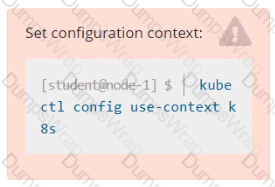
Context
You have been asked to create a new ClusterRole for a deployment pipeline and bind it to a specific ServiceAccount scoped to a specific namespace.
Task
Create a new ClusterRole named deployment-clusterrole, which only allows to create the following resource types:
• Deployment
• StatefulSet
• DaemonSet
Create a new ServiceAccount named cicd-token in the existing namespace app-team1.
Bind the new ClusterRole deployment-clusterrole lo the new ServiceAccount cicd-token , limited to the namespace app-team1.
Create a pod that echo “hello world” and then exists. Have the pod deleted automatically when it’s completed
Score: 4%
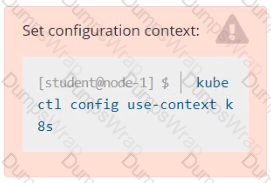
Task
Check to see how many nodes are ready (not including nodes tainted NoSchedule ) and write the number to /opt/KUSC00402/kusc00402.txt.
List the nginx pod with custom columns POD_NAME and POD_STATUS
Ensure a single instance of pod nginx is running on each node of the Kubernetes cluster where nginx also represents the Image name which has to be used. Do not override any taints currently in place.
Use DaemonSet to complete this task and use ds-kusc00201 as DaemonSet name.
Get IP address of the pod – “nginx-dev”
Score: 5%
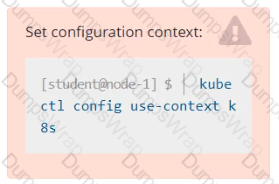
Task
Monitor the logs of pod bar and:
• Extract log lines corresponding to error file-not-found
• Write them to /opt/KUTR00101/bar
Score:7%
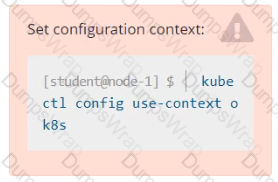
Task
Create a new PersistentVolumeClaim
• Name: pv-volume
• Class: csi-hostpath-sc
• Capacity: 10Mi
Create a new Pod which mounts the PersistentVolumeClaim as a volume:
• Name: web-server
• Image: nginx
• Mount path: /usr/share/nginx/html
Configure the new Pod to have ReadWriteOnce access on the volume.
Finally, using kubectl edit or kubectl patch expand the PersistentVolumeClaim to a capacity of 70Mi and record that change.
Configure the kubelet systemd- managed service, on the node labelled with name=wk8s-node-1, to launch a pod containing a single container of Image httpd named webtool automatically. Any spec files required should be placed in the /etc/kubernetes/manifests directory on the node.
You can ssh to the appropriate node using:
[student@node-1] $ ssh wk8s-node-1
You can assume elevated privileges on the node with the following command:
[student@wk8s-node-1] $ | sudo –i
List all the pods sorted by name

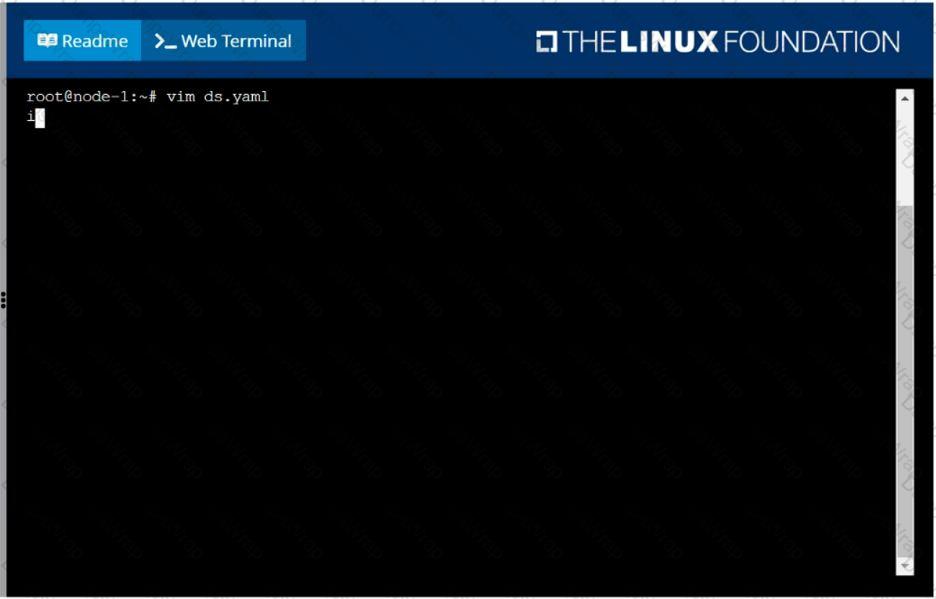 F:\Work\Data Entry Work\Data Entry\20200827\CKA\3 B.JPG
F:\Work\Data Entry Work\Data Entry\20200827\CKA\3 B.JPG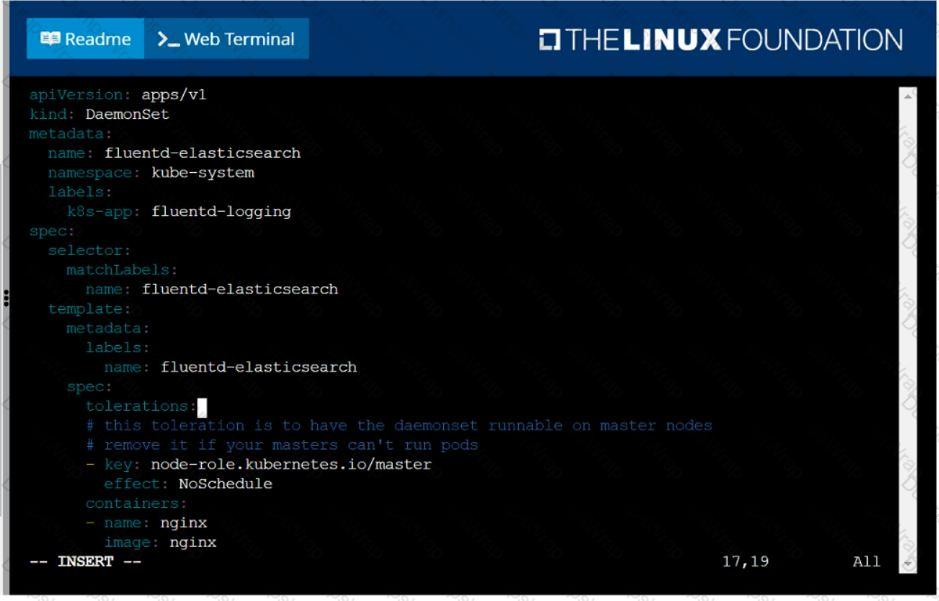 F:\Work\Data Entry Work\Data Entry\20200827\CKA\3 C.JPG
F:\Work\Data Entry Work\Data Entry\20200827\CKA\3 C.JPG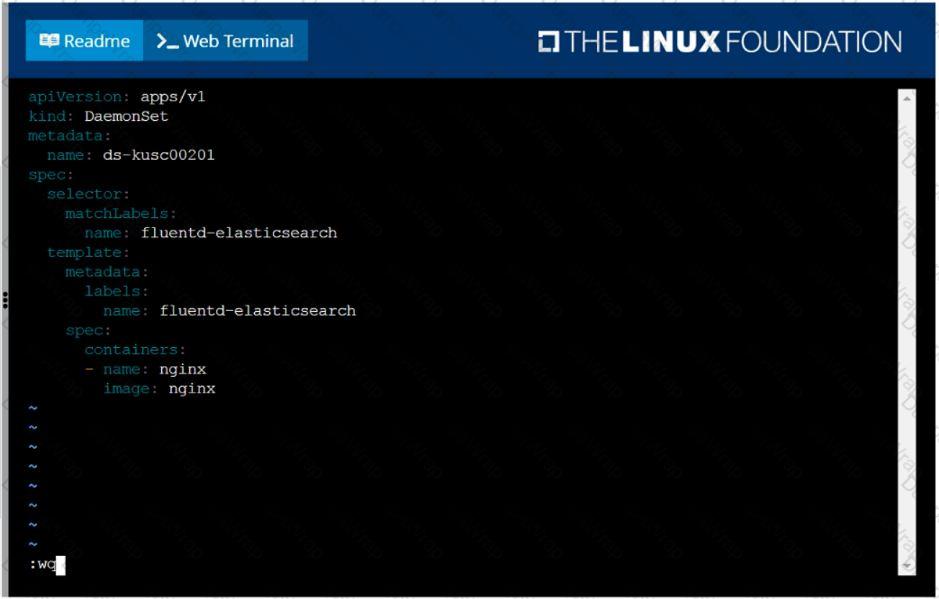 F:\Work\Data Entry Work\Data Entry\20200827\CKA\3 D.JPG
F:\Work\Data Entry Work\Data Entry\20200827\CKA\3 D.JPG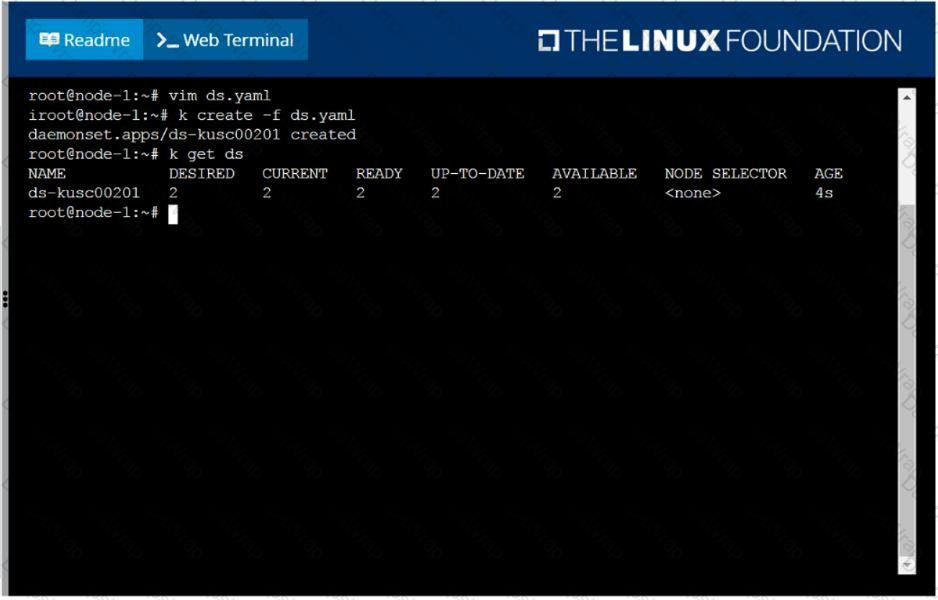 F:\Work\Data Entry Work\Data Entry\20200827\CKA\3 E.JPG
F:\Work\Data Entry Work\Data Entry\20200827\CKA\3 E.JPG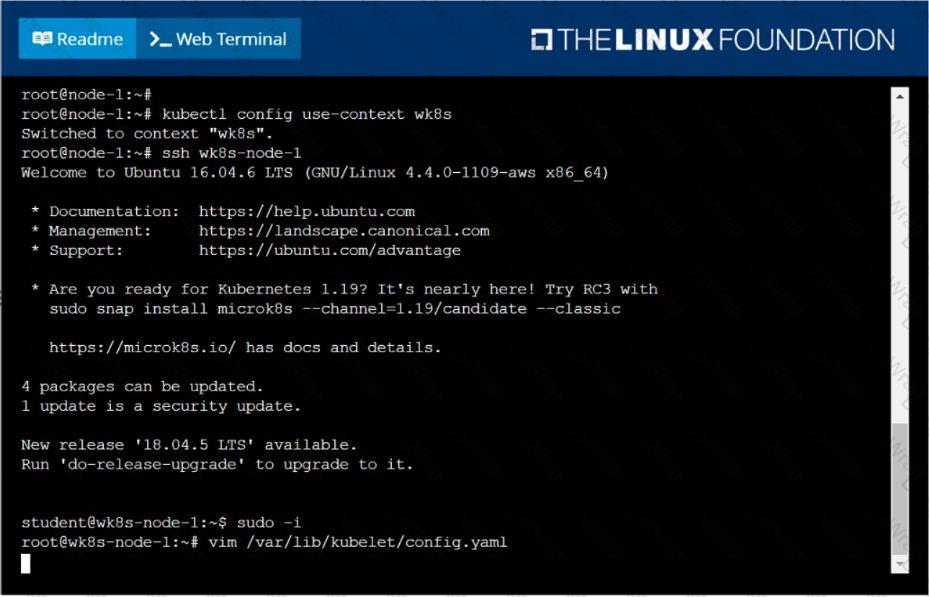 F:\Work\Data Entry Work\Data Entry\20200827\CKA\21 C.JPG
F:\Work\Data Entry Work\Data Entry\20200827\CKA\21 C.JPG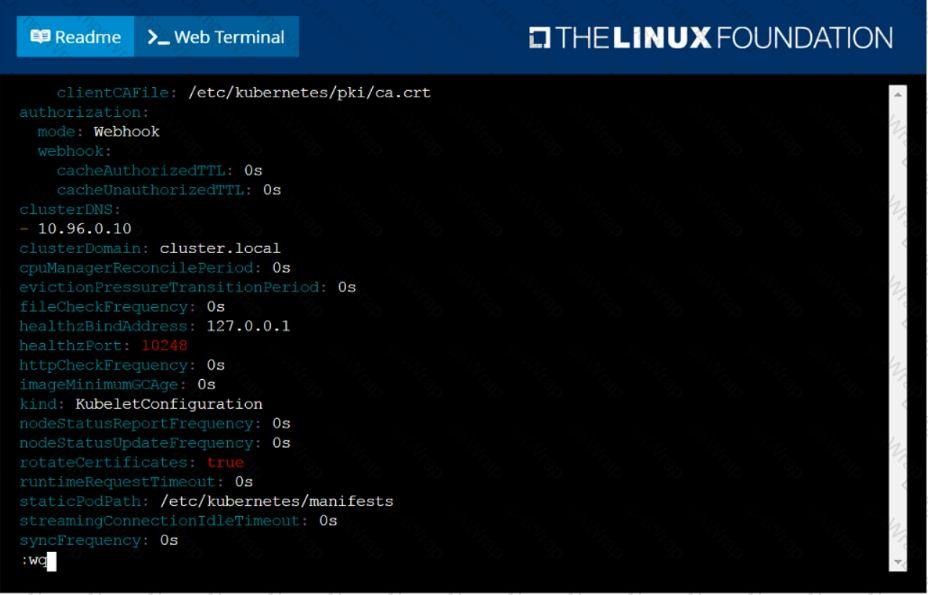 F:\Work\Data Entry Work\Data Entry\20200827\CKA\21 D.JPG
F:\Work\Data Entry Work\Data Entry\20200827\CKA\21 D.JPG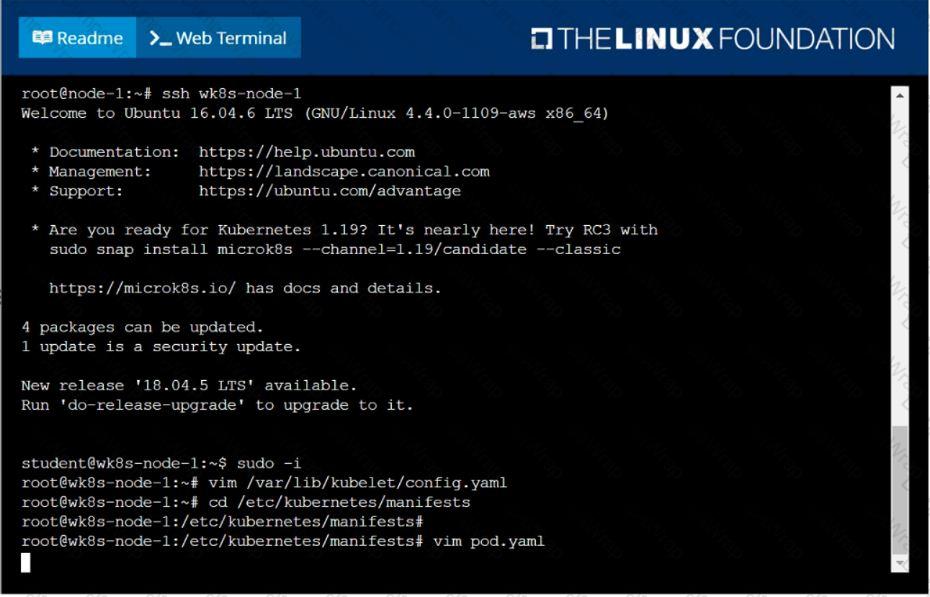 F:\Work\Data Entry Work\Data Entry\20200827\CKA\21 E.JPG
F:\Work\Data Entry Work\Data Entry\20200827\CKA\21 E.JPG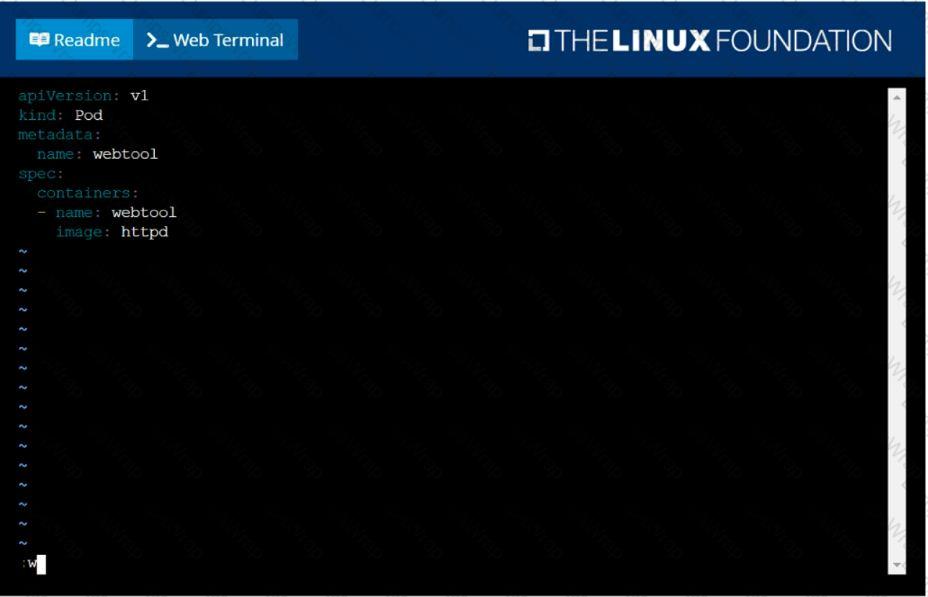 F:\Work\Data Entry Work\Data Entry\20200827\CKA\21 F.JPG
F:\Work\Data Entry Work\Data Entry\20200827\CKA\21 F.JPG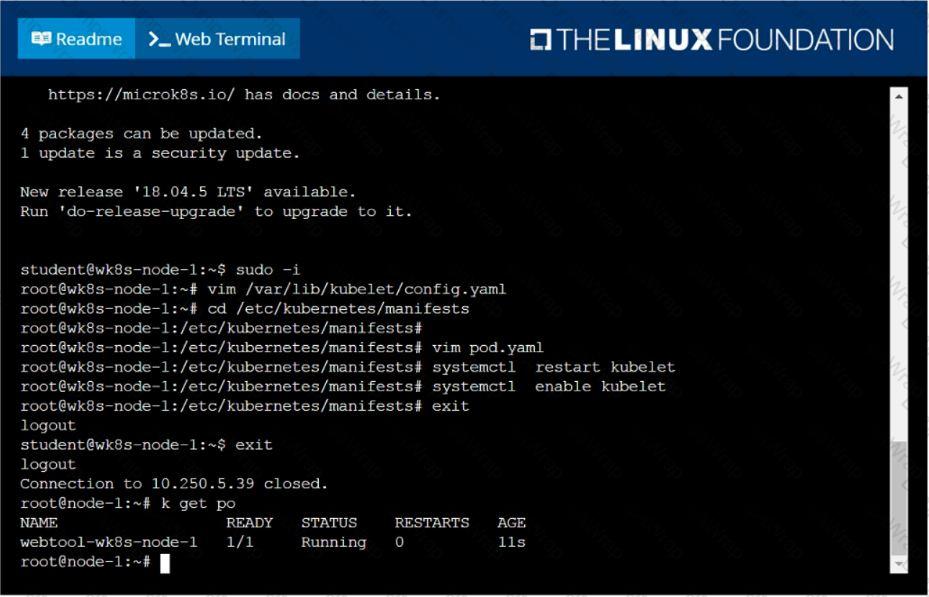 F:\Work\Data Entry Work\Data Entry\20200827\CKA\21 G.JPG
F:\Work\Data Entry Work\Data Entry\20200827\CKA\21 G.JPG