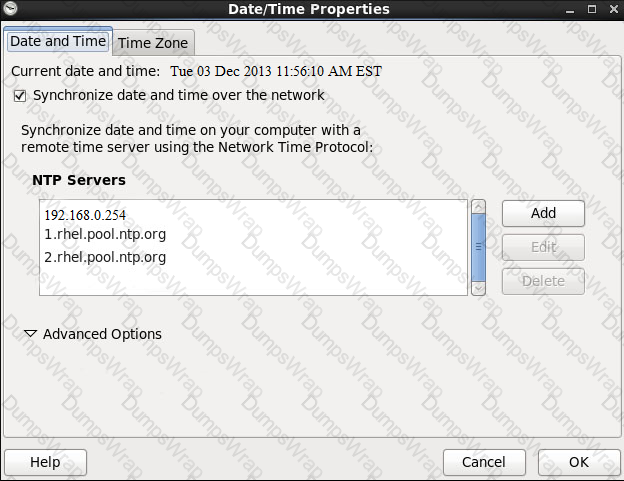Red Hat Certified System Administrator - RHCSA (8.2) Questions and Answers
Some users home directory is shared from your system. Using showmount -e localhost command, the shared directory is not shown. Make access the shared users home directory.
Make on data that only the user owner and group owner member can fully access.
The system ldap.example.com provides an LDAP authentication service.
Your system should bind to this service as follows:
The base DN for the authentication service is dc=domain11, dc=example, dc=com LDAP is used to provide both account information and authentication information. The connection should be encrypted using the certificate at
When properly configured, ldapuserX should be able to log into your system, but will not have a home directory until you have completed the autofs requirement. Username: ldapuser11
Password: password
Configure the NTP service in your system.
Part 1 (on Node1 Server)
Task 12 [Accessing Network-Attached Storage]
Configure autofs to automount the home directories of user remoteuserX. Note the following:
utility.domain15.example.com(172.25.15.9), NFS-exports /netdir to your system, where user is remoteuserX where X is your domain number
remoteuserX home directory is utility.domain15.example.com:/netdir/remoteuserX
remoteuserX home directory should be auto mounted locally at /netdir as /netdir/remoteuserX
Home directories must be writable by their users while you are able to login as any of the remoteuserX only home directory that is accessible from your system
One Logical Volume named /dev/test0/testvolume1 is created. The initial Size of that disk is 100MB now you required more 200MB. Increase the size of Logical Volume, size should be increase on online.
Create a 2G swap partition which take effect automatically at boot-start, and it should not affect the original swap partition.
Part 2 (on Node2 Server)
Task 6 [Implementing Advanced Storage Features]
Add a new disk to your virtual machine with a ize of 10 GiB
On this disk, create a VDO volume with a size of 50 GiB and mount it persistently on /vbread with xfs filesystem
According the following requirements, configure autofs service and automatically mount to user's home directory in the ldap domain.
- Instructor.example.com (192.168.0.254) has shared /home/guests/ldapuserX home directory to your system by over NFS export, X is your hostname number.
- LdapuserX's home directory is exist in the instructor.example.com: /home/ guests/ldapuserX
- LdapuserX’s home directory must be able to automatically mount to /home/ guests/ldapuserX in your system.
- Home directory have write permissions for the corresponding user.
However, you can log on to the ldapuser1 - ldapuser99 users after verification. But you can only get your corresponding ldapuser users. If your system's hostname is server1.example.com, you can only get ldapuser1's home directory.
A YUM repository has been provided at
Configure your system to use this location as a default repository.
Part 2 (on Node2 Server)
Task 8 [Tuning System Performance]
Set your server to use the recommended tuned profile
Upgrade the kernel, start the new kernel by default. kernel download from this address:
ftp://server1.domain10.example.com/pub/update/new.kernel
Create a new logical volume according to the following requirements:
The logical volume is named database and belongs to the datastore volume group and has a size of 50 extents.
Logical volumes in the datastore volume group should have an extent size of 16 MB.
Format the new logical volume with a ext3 filesystem.
The logical volume should be automatically mounted under /mnt/database at system boot time.
Open kmcrl value of 5 , and can verify in /proc/ cmdline
Create the following users, groups, and group memberships:
A group named adminuser.
A user natasha who belongs to adminuser as a secondary group A user harry who also belongs to adminuser as a secondary group.
A user sarah who does not have access to an interactive shell on the system, and who is not a member of adminuser, natasha, harry, and sarah should all have the password of redhat.
Change the logical volume capacity named vo from 190M to 300M. and the size of the floating range should set between 280 and 320. (This logical volume has been mounted in advance.)
Configure your Host Name, IP Address, Gateway and DNS.
Host name: station.domain40.example.com
/etc/sysconfig/network
hostname=abc.com
hostname abc.com
IP Address:172.24.40.40/24
Gateway172.24.40.1
DNS:172.24.40.1
Part 1 (on Node1 Server)
Task 8 [Managing Local Users and Groups]
Create a user fred with a user ID 3945. Give the password as iamredhatman
Part 2 (on Node2 Server)
Task 2 [Installing and Updating Software Packages]
Configure your system to use this location as a default repository:
Also configure your GPG key to use this location
Configure the FTP service in your system, allow remote access to anonymous login and download the program by this service. Service is still running after system rebooting.