SAP Certified Application Associate - SAP SuccessFactors People Analytics: Reporting 2H/2023 Questions and Answers
When you create a table report with filter groups, what is the logical relationship between filter groups?
A report consumer claims that a canvas report shared with them is NO longer available in Report Center. Upon your investigation, you find the report has been deleted. You need to
reproduce the report as quickly as possible.
What action do you take?
You want to create a report that shows one row per employee, that includes the total number of previous employers for each employee.
Which tool must you use?
In a canvas report, to which of the following can you export multipage reports in a single transaction?
Note: There are 3 correct answers to this question.
Which fields can you format using Column Formatting on the Edit menu?
Note: There are 2 correct answers to this question.
As a report owner, you want to share a table report with a user.
What must you configure to ensure the user can access data?
Note: There are 2 correct answers to this question.
You are creating a calculated column to calculate an employee's organizational tenure.

Why does the formula in the screenshot result in an error?
Which are valid destinations of a scheduled Report Distributor bundle?

Note: There are 3 correct answers to this question.
When you format a list report component, which actions can you perform?
Note: There are 3 correct answers to this question.
User A schedules a report in Report Center Scheduler.
What can user A achieve by enabling the Job Completion notification option for a scheduled job in the Report Center Scheduler?
Which tool can you use to upload a report from the test instance to the production instance?
Note: There are 2 correct answers to this question.
How can you give users permissions to see a tile?
User A maintains a canvas report of employee contact information. User A leaves the company. Another report designer, user B, is assigned the responsibility to maintain the report, but
currently CANNOT modify the report.
How do you allow user B to modify only this report?
A table report is shared with a user. That user CANNOT see the table report in the Report Center list.
Which role-based permission has NOT been set correctly for this user?
You want to build a query for a cross-domain report.
What does the system do with fields that are NOT available for this report?
When you share a tile, how can the user view that tile?
Note: There are 3 correct answers to this question.
How do you give an analyst permission to build tiles?
An executive reviews a canvas report on employee compensation. The executive discovers that NOT all employees are included in the report. You need to adjust the report so that all employees are included by default, but included employees can be adjusted at runtime.
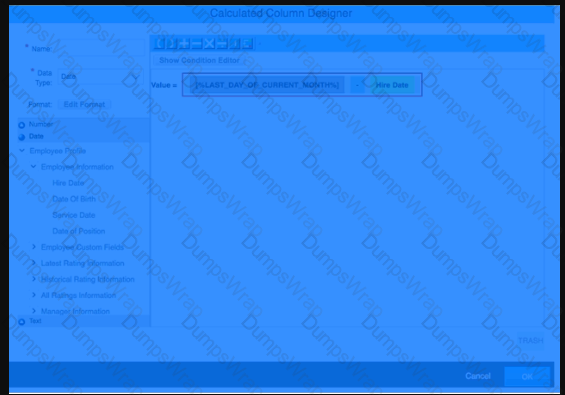
How do you accomplish this task?
Note: There are 2 correct answers to this question.
If you want to create a single filter that utilizes criteria from multiple tables in the same query, which filter do you need to use?
When you create a table report, in which step can you include inactive users?
What is the purpose of the Include Starting From User setting in People Scope?
In the Advanced Reporting tool, you want to create a query where the results meet the following criteria
• Only show one row per employee,
• Only show the pay components Base Salary and Bonus,
• Show these pay components as individual columns.
You have joined the Global Job Information table with the Compensation table.What else must you do?

Note: There are 2 correct answers to this question.
When you share a canvas report, from where can the user access that report?
Note: There are 2 correct answers to this question.
How do you configure the Builder to display the chart in the screenshot in a story report?
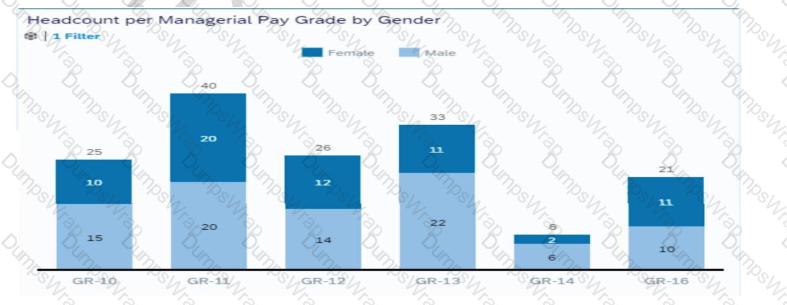
Note: There are 3 correct answers to this question.

