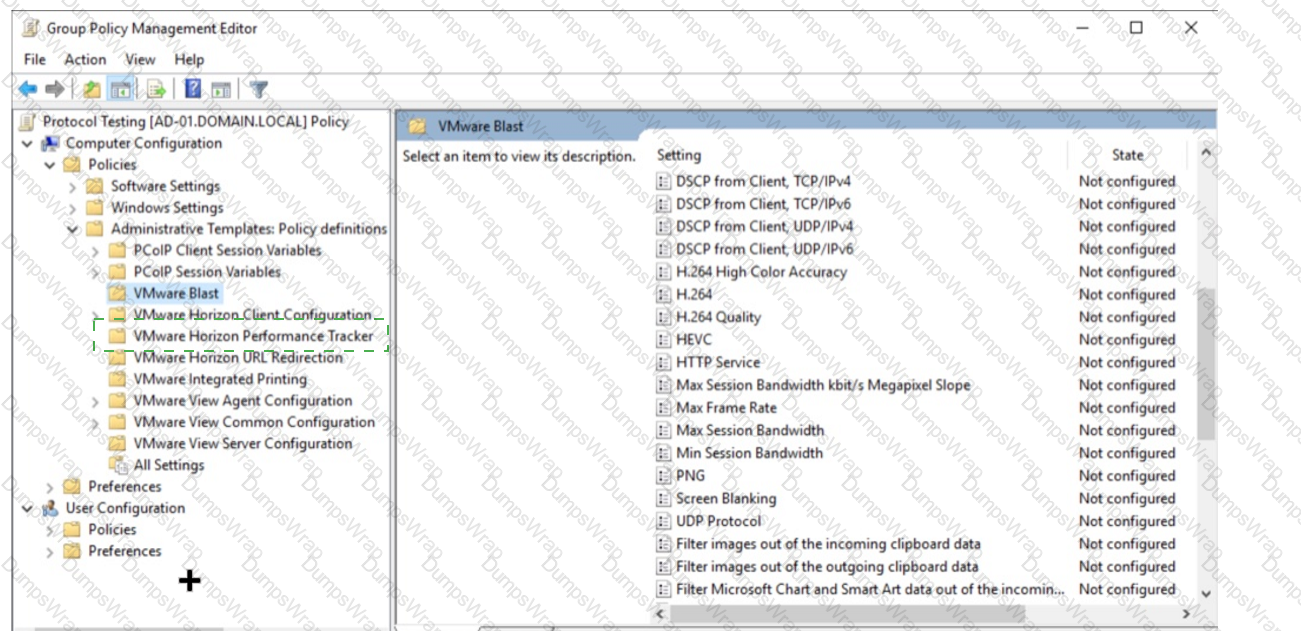VMware Horizon 8.x Professional Questions and Answers
Refer to the exhibit.
Drag and drop the components on the left that are part of the logical architecture for a single-site deployment of VMware Horizon into their correct
position in the diagram on the right.
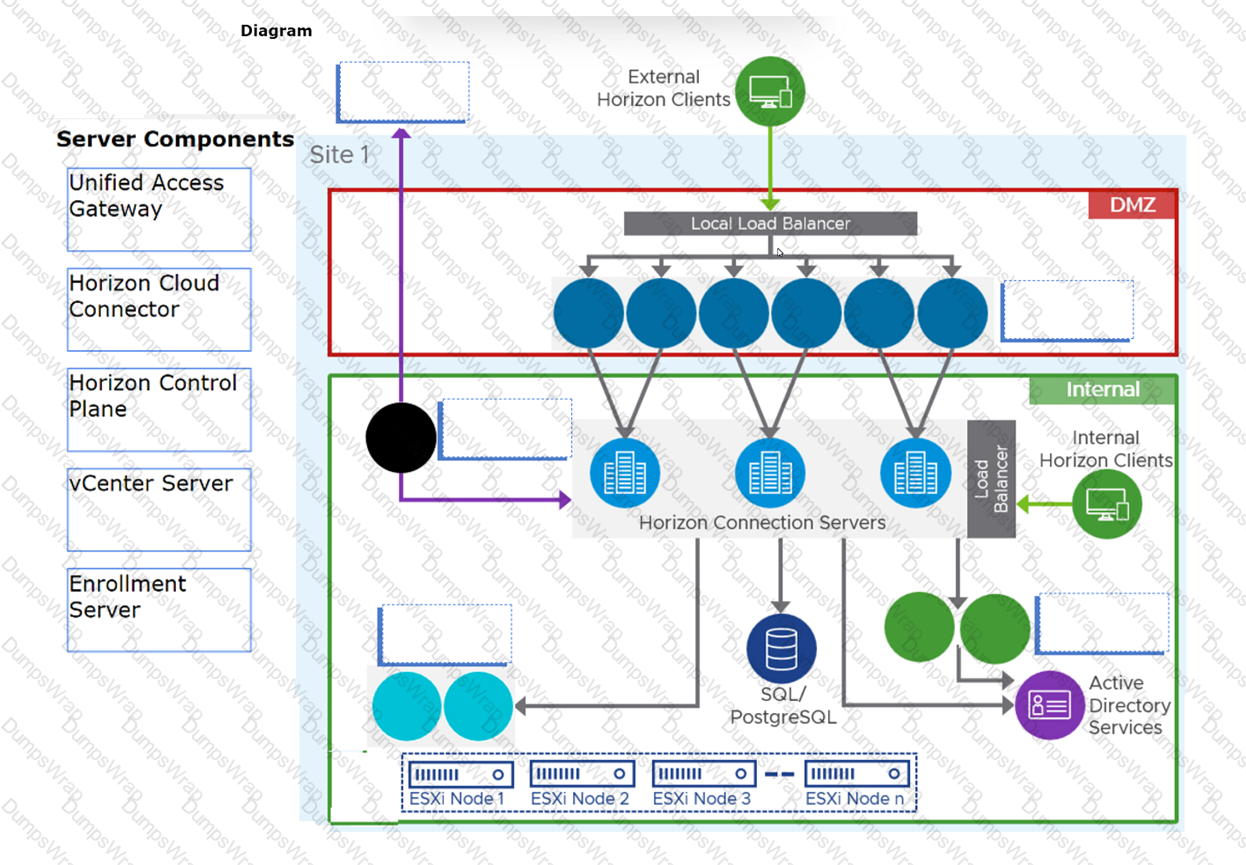
What are the steps to create a custom role?
Which two options describe how an administrator can access the settings and status of a pool? (Choose two.)
Drag and drop each Desktop Persistence type on the left to its matching description on the right.
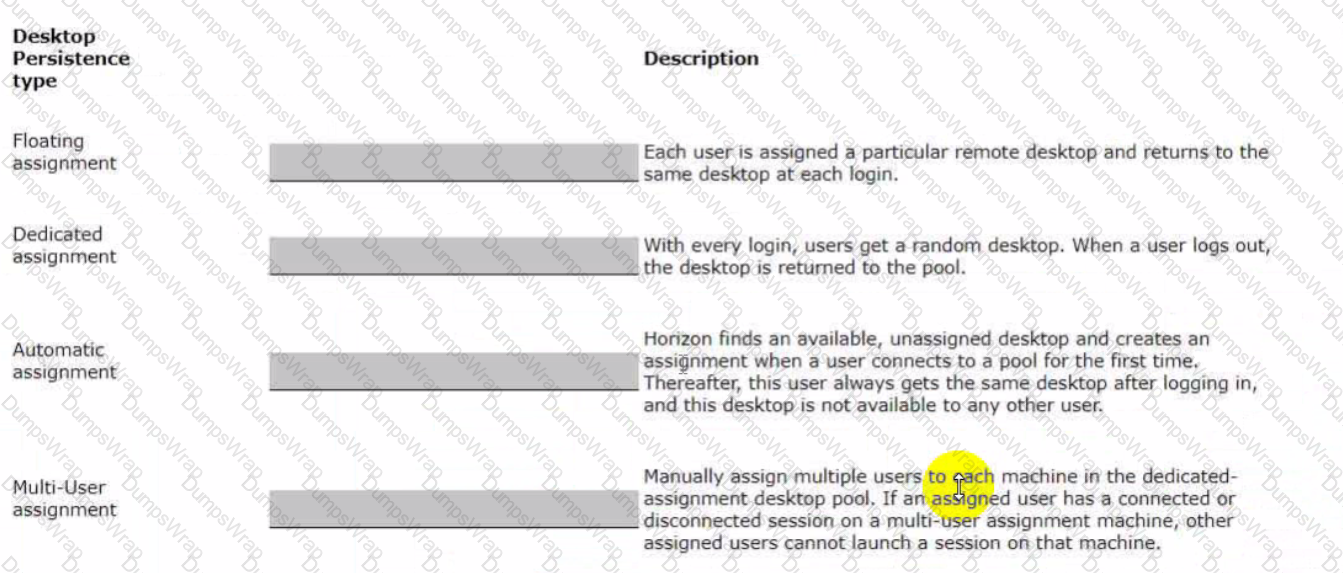
Having configured two standalone Horizon pods, what steps should be taken to join them in a Cloud Pod Architecture (CPA) deployment?
An organization wants to prohibit certain users from saving any type of data from their virtual desktops to client devices after business hours. After business hours are 5PM till 9AM.
How can this be achieved?
To reduce the risk of users downloading malware to the corporate network, an administrator wants to allow end-users to open only intranet websites inside their virtual desktop. Additionally, the administrator wants to configure all other URLs to automatically open in a browser on the end-user's client machine.
Which steps should the administrator take to meet the requirements? (Choose two.)
Refer to the exhibit.
An administrator needs to monitor the advanced metrics of desktop sessions in Horizon Console.
Mark where the administrator would navigate in the Horizon Console by clicking on it.
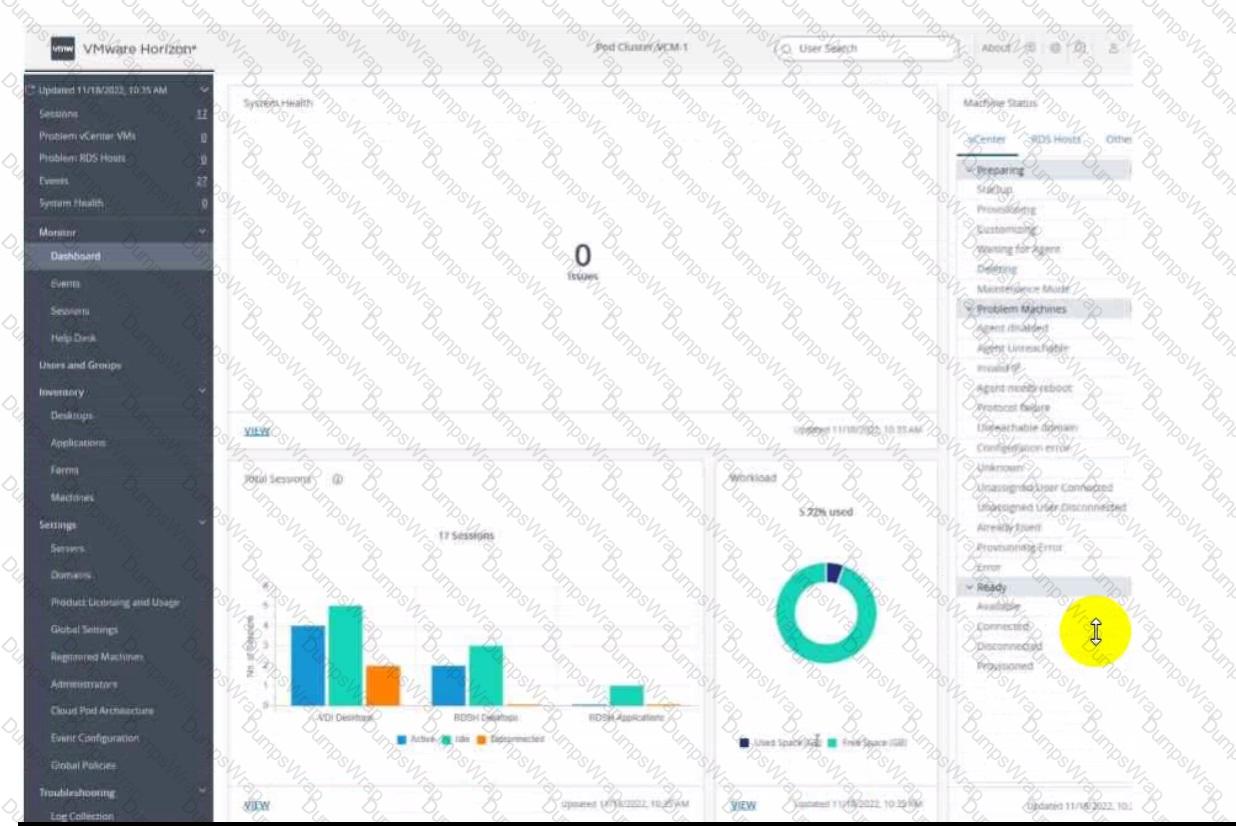
Adobe Acrobat 11 has been assigned to a user. VM25 already has Adobe Acrobat 11 and is natively installed. What happens when the user logs on to VM25?
A Horizon Administrator is publishing an application which will be used by users across multiple Horizon pods and sites.
Which feature of Global Entitlements are beneficial to this scenario?
Which two of the following are predefined Roles in Horizon Console? (Choose two.)
End-users are complaining that they are frequently being asked for credentials when opening additional apps. Which step should the administrator take to resolve the issue?
An administrator needs to enable Session Collaboration in the VMware Horizon environment. What will be used as a requirement to enable Session Collaboration?
Refer to the exhibit.
Drag and drop the ports on the left to allow an external PCoIP connection through Unified Access Gateway (UAG) into the diagram on the right.
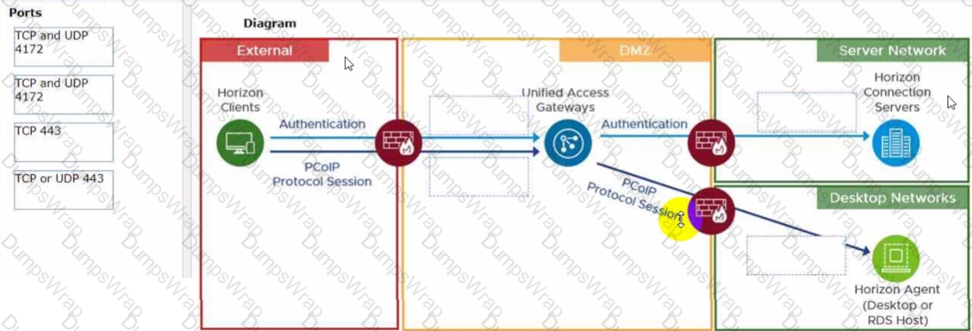
After creating a global entitlement, an administrator clicks on the name and navigates to Local Pools. The administrator clicks on Add but no local pools show up in the selection windows.
What can be one explanation for this?
Refer to the exhibit.
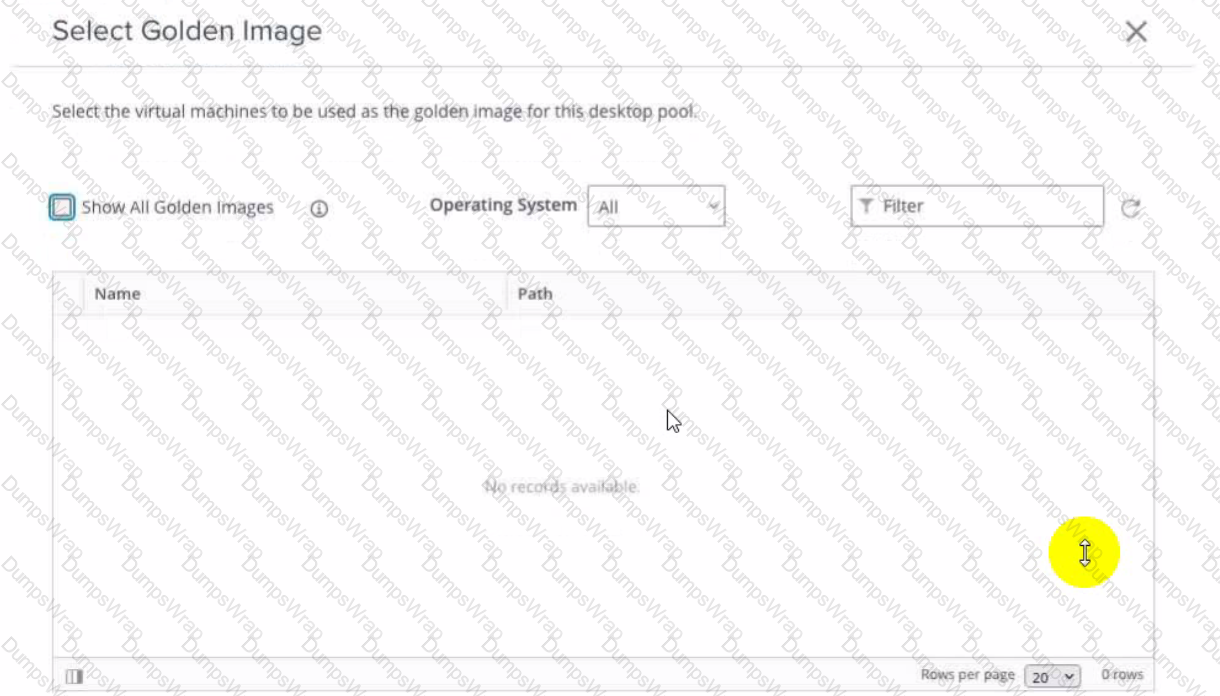
An administrator is tasked with creating an instant clone pool for their sales department. During the creation of the pool the administrator saw that there is no golden image available, as seen in the exhibit.
Which two actions can an administrator take so that the golden image is showing up in the Golden Image selection window? (Choose two.)
Drag and drop each Horizon console predefined role on the left to its matching function on the right.
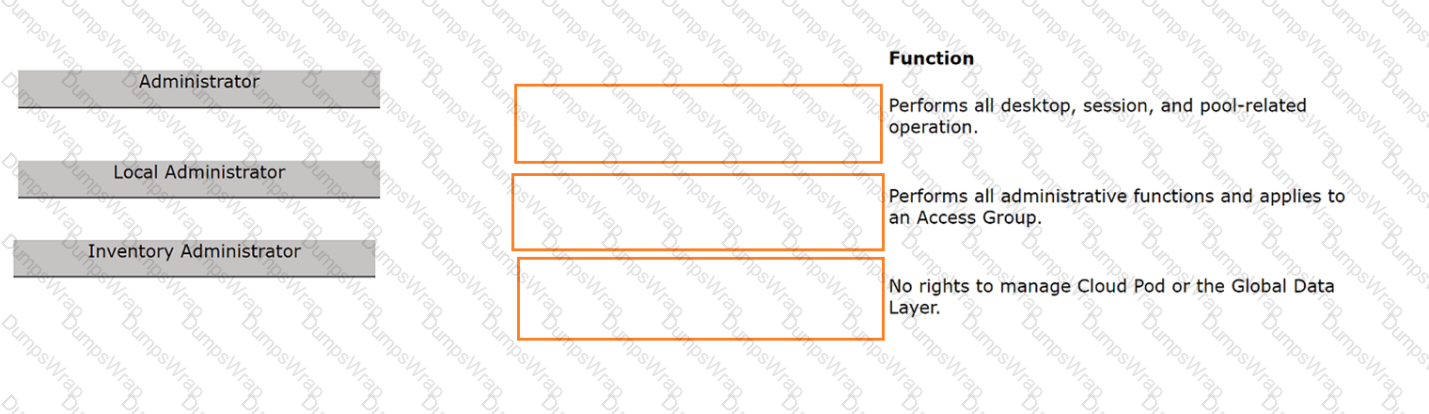
Where are exclusions specified for Writable Volumes to prevent App Volumes from persisting specific data between sessions?
Which three VMware Horizon based resources does Unified Access Gateway (UAG) provide access to? (Choose three.)
A junior-level Horizon administrator is not able to see all RDS farms.
Where would a high-level administrator need to make changes to correct the issue?
On a VMware vCenter managed virtual machine, how does the VMware Horizon Agent know which Connection Server it should register with during the Instant Clone pool creation process?
Drag and drop the Anywhere Workspace components on the left to their respective function on the right.
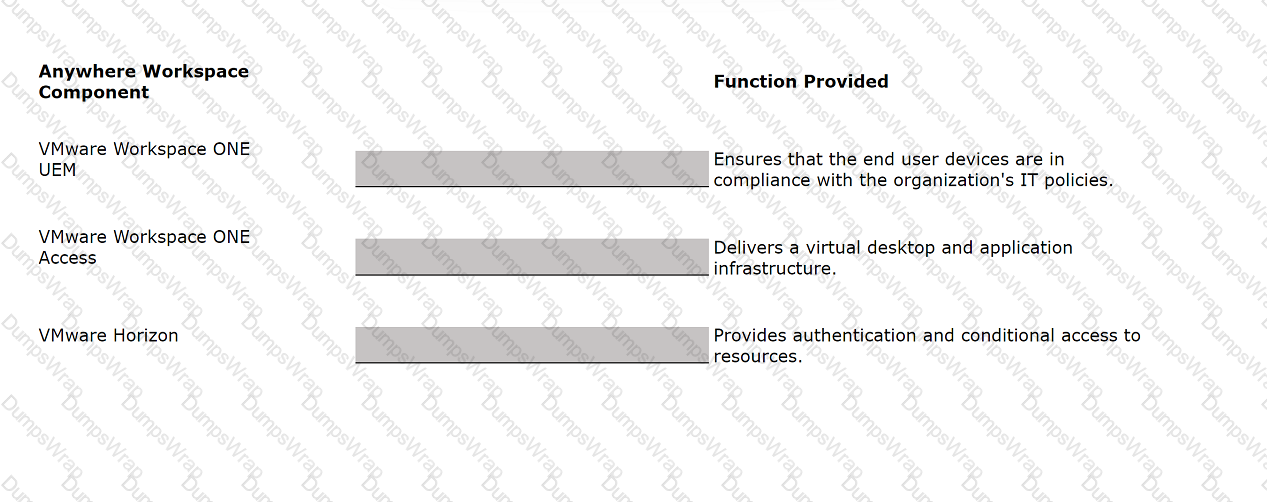
Which are the required permissions an administrator must assign to the user account for instant-clone operations in Active Directory before creating instant-clone desktop pools? (Choose three.)
Refer to the exhibit.
An administrator wants to be able to see the desktop VM's active session in vSphere Console.
In the Group Policy Management Editor window, mark the correct VMware Blast setting to be configured by clicking on it.
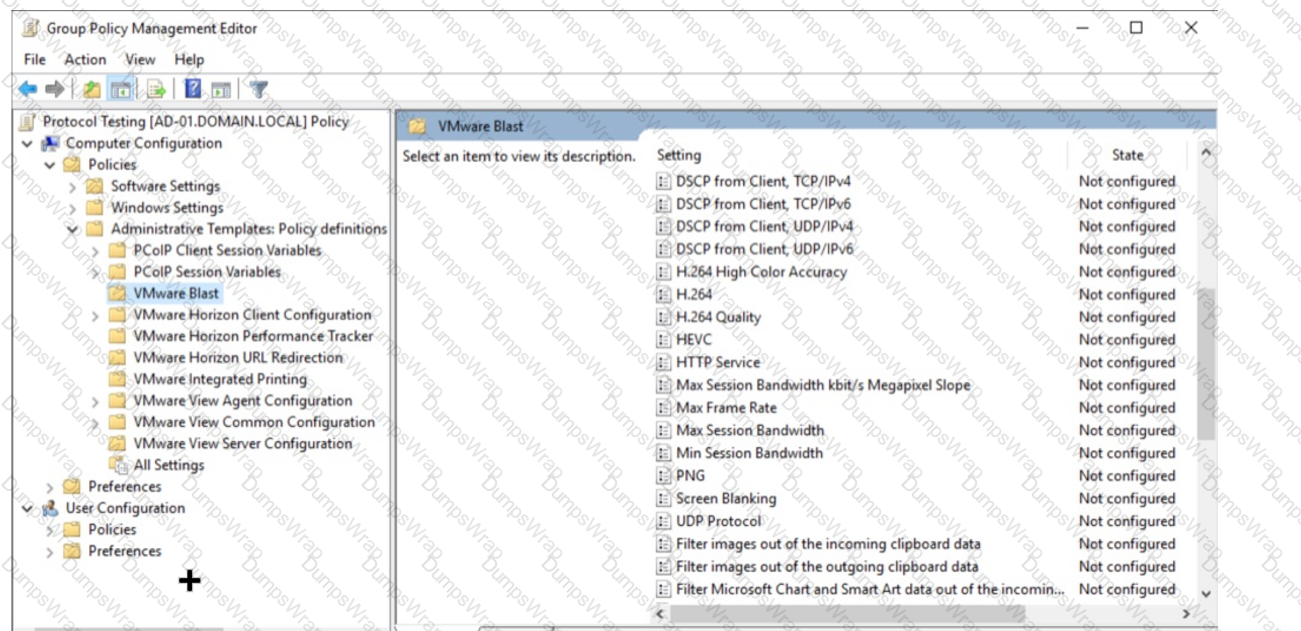
Which vCenter privileges are required only for instant clones VMs with a Trusted Platform Module (vTPM) device?
Which storage product allows the pooling of resources to create datastores in a software defined datacenter?

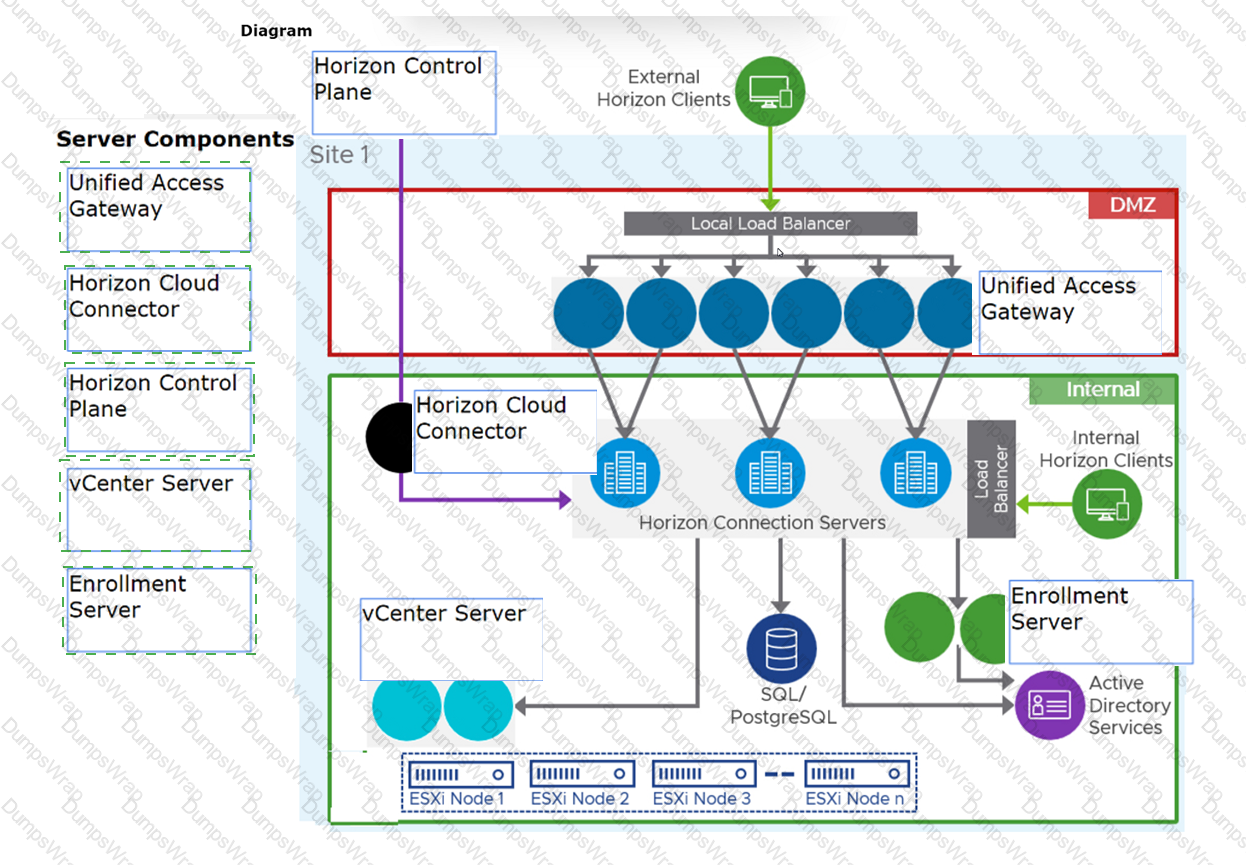
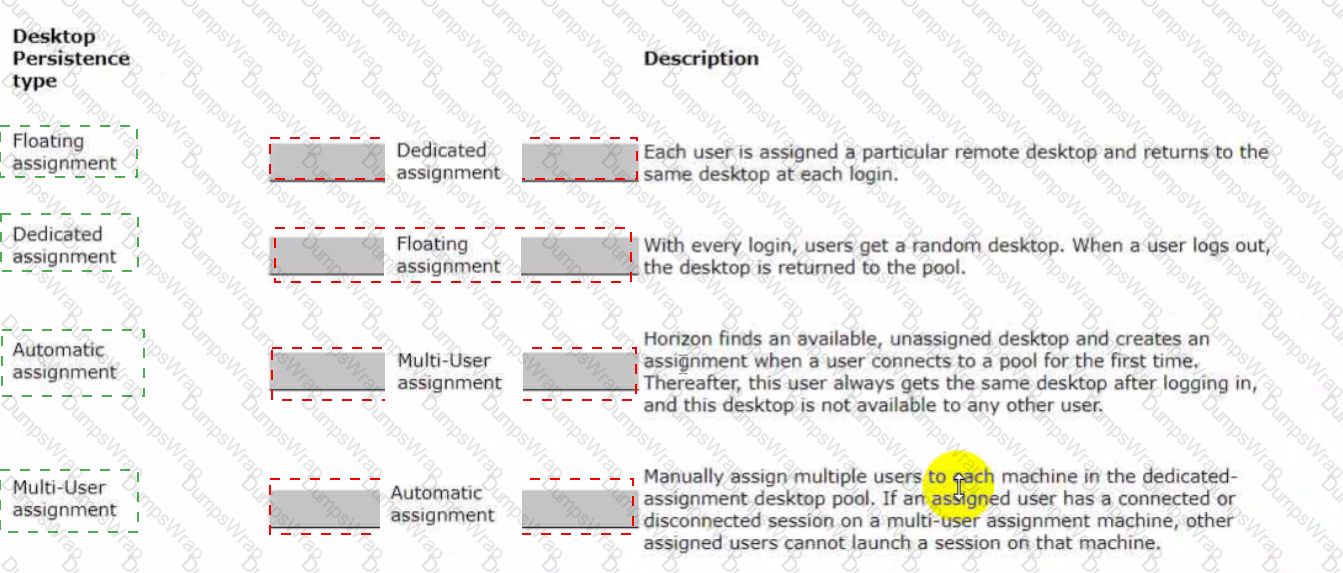
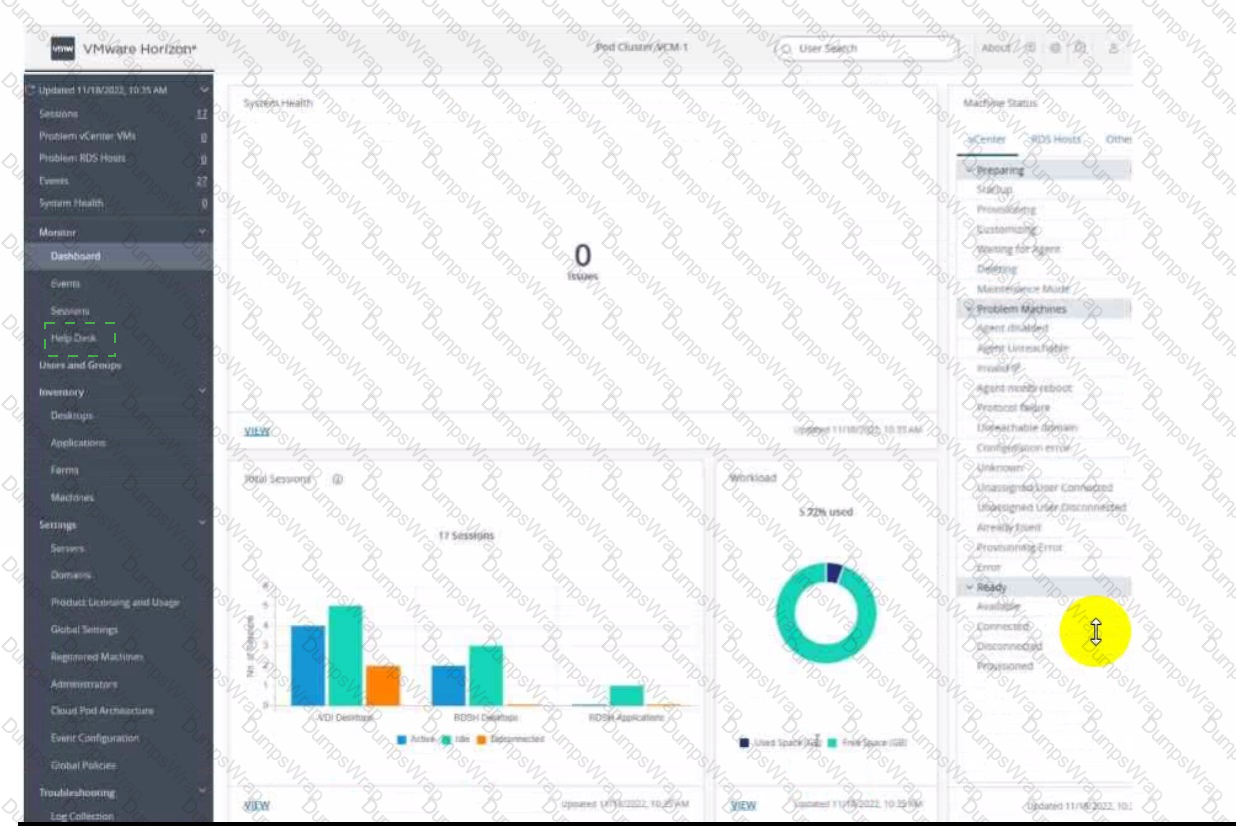

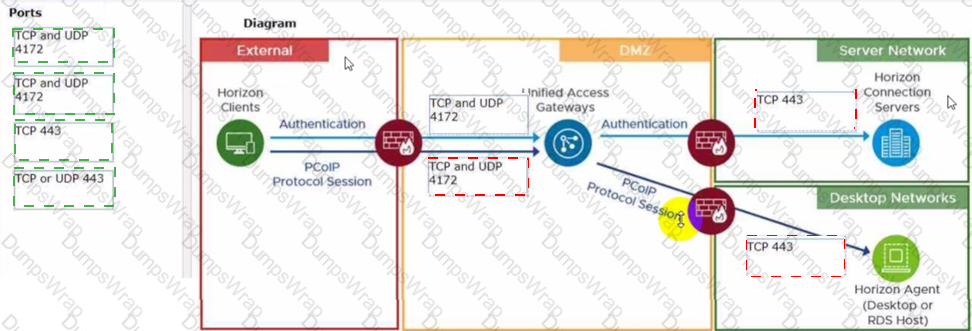
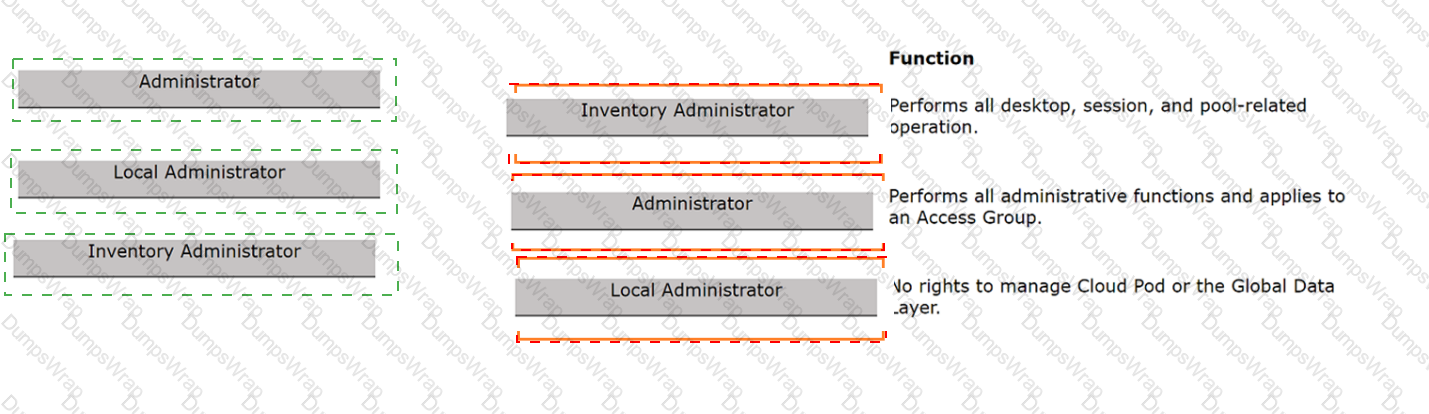
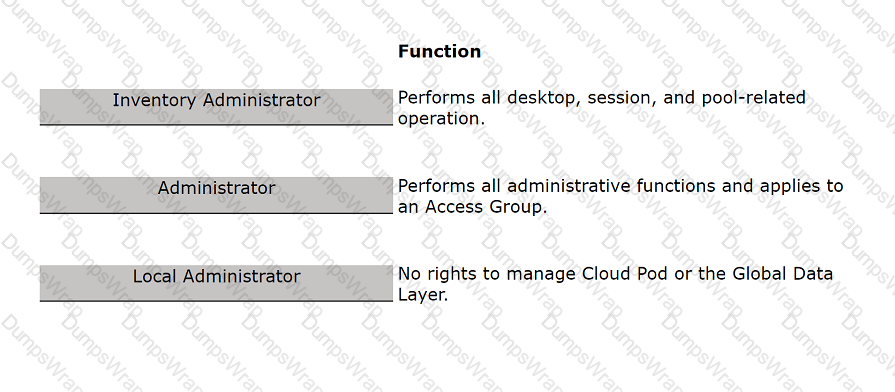
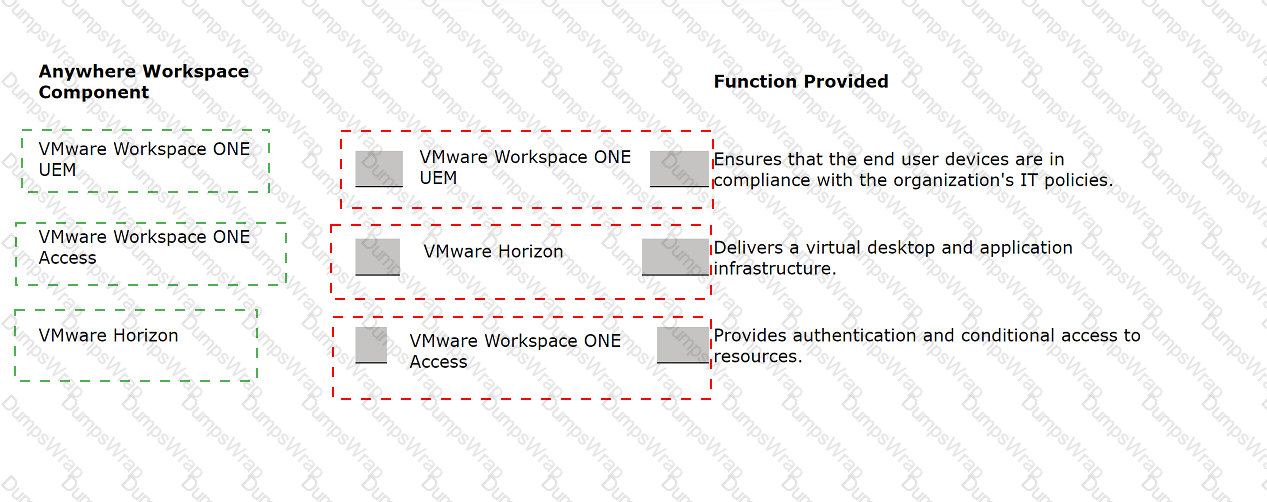
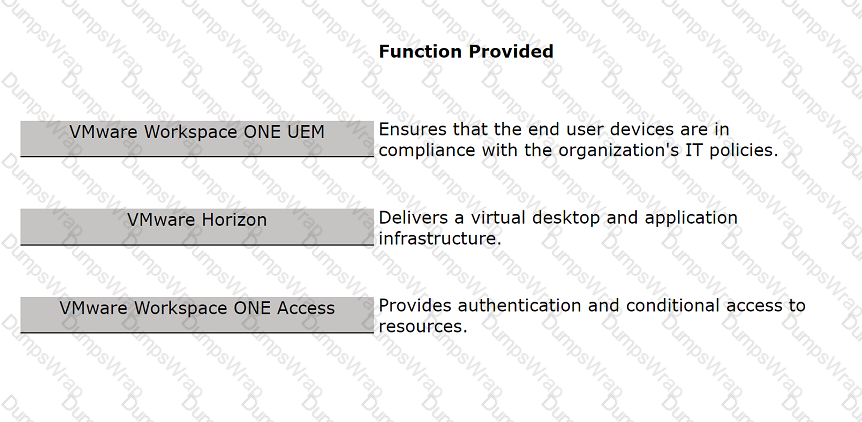 A screenshot of a computer program
Description automatically generated
A screenshot of a computer program
Description automatically generated